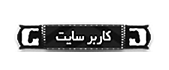(08-11-2016, 12:28 AM)Yves Guillemot نوشته است:تعمیر فایل به وصیله نرم افزار rar امتحان کن شاید خوب شدن(08-10-2016, 06:40 PM)morteza1999 نوشته است: سلامسلام،
این ارور چطور برطرف میشه؟
موقع نصب بازی این ارور میاد و دیگه نصب نمیشه
[img=0x0]http://uupload.ir/files/ae2f_capture.jpg[/img]
به احتمال زیاد فایلها ناقص دانلود شدن. دوباره دانلود کنید فایلها رو.
.gif)
.gif)
(08-11-2016, 12:17 AM)ali rend نوشته است:یه چیزیو فراموش کردم به وسیله این نرم افزار قبلش کلا نرم افزار کارت گرافیکی قبلیتو حذف کن(08-10-2016, 08:50 PM)mahdikashani نوشته است:کارت گرافیکیتو اپدیت کن شاید حل شد(08-10-2016, 04:51 PM)mahdikashani نوشته است: آقا من نسخه ی gog رو دارم.آپدیت 1.03 و 1.04 رو هم ریختم.اما هر کاری می کنم هنگام اجرا بدون این که بازی باز بشه کرش می شه.
اینم بخشی از متن اون فایل کرش:
Crash reason: EXCEPTION_ACCESS_VIOLATION (3221225477), Error reading location 0x110415e4
Crashed Thread:
Thread ID: 1060
چیکار کنم؟جان من یکی کمک کنه.بعد از عمری گفتم بشینم اینو بازی کنم.
ویندوزم 10
اینم شماره امه تلگرام دارم.اگه کسی حوصله داشت به من مستاصل کمک کنه پیام بده
09368951480
آی دی:mahdikashani73
آقا کسی کمک نمی کنه؟؟؟

http://s2.picofile.com/file/8263296168/_...U.zip.html
اول DDU نصب کن
بعدش یه صفحه باز میکنه گزینه soft mode انتخاب کن اوک بزن بزار کامپیوتر ریستارت بشه بعد اینکه سیستم بالا اورد نوع کارت گرافیکتو انتخاب کن بعدش گزینه clean restartرو بزن بعد اخرین نسخه کارت گرافیکتو نصب کن


کسی هست بتونه اینو واسم ترجمه کنه
Do a hard drive test on both hard drives, just in case.
Otherwise, you said you have 2 disk drives. How much space is left on your other disk drive? Is that where Steam is installed? If not, perhaps Steam is using system temp folder for what ever reason, and you do not have enough disk space on that drive. Here are instructions:
1. Right click on Computer and click on Properties. In the resulting window with the basic information about your computer
2. Click on Advanced system settings on the left panel resulting in a dialog box click on the Advanced tab a
3. Click on the button near the bottom labeled Environment Variables.
4. You may see both TMP and TEMP listed in the section labeled User variables for (account). That's the common location; each different login account is assigned its own temporary location.
5. In the Variable value Edit box you may specify the path to the directory that Windows and many other programs will use for temporary files.
Be sure and repeat that process for both TMP and TEMP.
You'll need to restart any running programs for the new value to take effect. In fact, you'll need to restart Windows for it to begin using the new value for its own temporary files.