02-02-2016, 11:06 PM
اخه وقتی میرسه به یکی از اینا که باید باز کنه
ماشین توانش رو نداره
بتمن میگه ماشین رو بذارم بمونه همینجا
نمیدونم چی کار کنم?
اپگریتی چیزی نیست که رو ماشین انجام بدم?
چون یه صحنه اپگرید ماشین اومدم دستم خورد ردش کردم
ربطی داره به این مرحله?
ماشین توانش رو نداره
بتمن میگه ماشین رو بذارم بمونه همینجا
نمیدونم چی کار کنم?
اپگریتی چیزی نیست که رو ماشین انجام بدم?
چون یه صحنه اپگرید ماشین اومدم دستم خورد ردش کردم
ربطی داره به این مرحله?




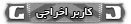



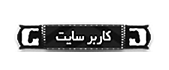
![[تصویر: tv0b_icarus_landing_system_by_ashwyerio-d6vcvnw.jpg]](http://uupload.ir/files/tv0b_icarus_landing_system_by_ashwyerio-d6vcvnw.jpg)
![[تصویر: Serv5.jpg]](http://twdfans.online/wp-content/uploads/Serv5.jpg)
![[تصویر: kymi6.jpg]](http://s3.img7.ir/kymi6.jpg)
![[تصویر: RjzzG.jpg]](http://s3.img7.ir/RjzzG.jpg)
![[تصویر: Resident-Evil-6-Underground-Nightmare-1.png]](http://www.gamervescent.com/wp-content/uploads/2013/10/Resident-Evil-6-Underground-Nightmare-1.png)